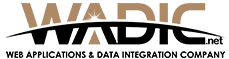Apple has introduced a new operating system for the iPad. Introducing iPad OS is acting as an element of balance between the priority charts of Apple. iPadOS is an Operating System specially designed for Apple’s tablets. It is based on iOS, Apple’s operating system for the iPhone. This update has made the users of tablets of Apple exultant and contended that they are a priority after all.
The new features of iPadOS are declared as a prodigious transformation in the tablet market, especially. It is going to improve the stand of iPad in the users. As the home screen is updated, Apple pencil functionality has improved features, support for external devices and sharing of files along with many other new exhilarating features that have been added into the iPadOS framework in order to make it work better than before.
What exactly is iPadOS?
Apple introduced iPadOS at WWDC, 2019. Apple has made Swift UI, X code 11, and many other astounding introductions on this conference conducted in the early months of 2019. The general term used for the new Framework for Apple iPads is iPadOS. However, the developers and the journalists are saying that the technical name for the updated version is iPadOS 13.
If the calculations of developers and journalists are accurate, then the iPadOS 13 will be able to operate and perform with iOS 13, which is going to be the major operating system coming for the iPhone. The expected date for the updates is in the autumn. So the arrangement made by Apple to launch iPadOS 13 now makes sense.
The primary purpose behind the release of iPadOS was to build up better operating systems for the larger display of iPad based on the foundations of iOS. Although the foundation is iOS, the iPadOS framework and processes are quite unique with powerful capabilities that are going to be very useful in satisfying the needs of iPad users. It is also anticipated that iPadOS is going to have all of the features that are going to be available on iOS 13.
The developer preview of iPadOS has already been released into the market, and the public beta program is also available for the general use. The developers who are actually fascinated and are willing to get their hands on this updated version released by Apple can try the public beta. So they can see themselves how the updates have made iPad the center of attention after all.
Multitasking feature:
The regular phone users are aware of the term multitasking with applications. In a feature called slide over, you have the ability to drag an app from the dock and float it on your screen in spaces. Hence, in the multitasking feature added into the iPadOS, you will be able to have multiple applications at once on your screen.
You will have the full authority to scroll through these apps. The fascinating thing is that you will not be able to use two or more applications at one time, but you can open multiple windows of the same app in front of you. As a result, you will be able to open two Safari windows, two Instagram and see them side by side as you like.
Home screen for iPad:
A completely new home screen has been introduced for iPad users. Now the widget will be next to all of your applications, and if you have any favorite widget, then you will have the option of pinning it to the home screen. The main reason for the front page main idea is to give the option of reading the widget whenever you like.
Through this option, you will be able to add the daily widget from the left side of the screen to the home screen. You will be able to get at-a-glance information from the home screen yourselves in the landscape. An excellent modification Apple added is that they have made the application icons smaller so now you will be able to have more applications on the single home screen.
Text editing gestures:
A whole new range of features and gestures has been added to iPadOS for the users. Though these features you will have that facility of picking up the cursor and then dragging it exactly where you want IT. Just by dragging your fingers over the text, the text will be selected for you. Double tap for selecting one single word, triple tap for the purpose of selection of a sentence and tap it four times for selecting the whole paragraph.
iPadOS has made the use of iPad even more accessible and hassle-free now. For the purpose of copying all you have to do is to pinch three fingers and then you just have to un-pinch your fingers to paste the data.
Final words:
The features mentioned above are not the only updates introduced in iPadOS. However, sidecar with Catalina, quick path typing, improvement in safari, file apps, external storage, font management, mouse support, pencil improvement, better browsing, and many other features have been added into the iPadOS. These performance updates are going to make the iPad even more exciting for the users now.
All of these outstanding features have made Apple’s tablet feel like a priority again, and the users are captivated and flabbergasted about the changes which Apple has made for them.