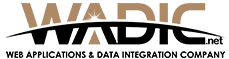Time is running on the fast track of Innovation and Globalization in which technology is the field which has been flourished the most. Work nowadays is totally dependent on computers. The frequent use of technology may have both constructive and destructive effects. People can easily monitor, or hack information stored in someone’s computer. The hacking and monitoring of PC can disturb the privacy. To prevent your computer from the negative effects of the internet world the first step that should be made is securing your network by using web proxy as a shield.
What is Web Proxy?
A web proxy is a protective shield between your server and the website you visit. The web proxy not only hides your public IP address but also gives you access to blocked websites safely. Moreover, web proxies are easily accessible and user-friendly. It is more like a search engine making the users enable to visit any website with a secured IP address. Furthermore, web proxy acts as a middleman between the server and website. As when you visit a website, the proxy inhibits the website to see your IP address. The proxy server gives the website a specific IP address. Interestingly, this new IP address has no link to your IP address. Thus, by this mechanism web proxy secures your location by not giving access to your IP address. Likewise, it also prevents hacking and monitoring of the computer.
A proxy server acts as a halfway between the user’s computer and the internet world. The proxy server functions as it first makes the connection with the client’s computer. Due to which the proxy requests the website which you want to visit. The resources include web pages, games, videos, audios, e-books, and other internet resources. As the proxy make these requests, the proxy server searches the resources in its local hard disk from the cache. If someone made the same request before, will be present in the cache the proxy server. The proxy returns back the requests to the client’s computer. Besides this, requests will be connected to relevant servers and request on behalf of the client’s computer is made.
Why Proxy Server Is Used?
Web proxies are very much easier to use than the manually set proxies bearing IP address and Port Number. Because manual proxy servers are suitable with all sort of applications and devices whereas Web Proxy only limits to the web.
Furthermore, the use of web proxies is to keep web searches private from ISP also known as “internet service provider”. Similarly, from the websites visited before or from the agencies which might monitor the web habit of the user. If someone suspects that someone is monitoring his/her internet traffic, it is best for him to secure all the information with the help of a proxy website.
Besides, if a website is blocking your country access or you cannot retrieve it for any specific reason. Web proxy servers can help you to unblock it as it gives you a new IP address.
The following are the foremost uses of web proxy:
- Sharing of internet connections
- To access internet control
- Hide IP address
- Speeding-up internet surfing
- Bypass security filters and restrictions
- Circumvent regional restrictions
- To scan outbound content
What is Squid?
Squid is a Unix-based caching web proxy supporting HTTP, HTTPS, FTP etc. It is a fully featured HTTP/1.1 proxy. It not only helps in the development of web proxy but also in content serving applications. Moreover, Squid offers rich access control, login and authorization environment. It is interesting to know that Squid can implement several tasks. These include caching and proxying of Secure Socket Layers (SSL) requests & caching of Domain Name Server (DNS) lookup etc. Moreover, it offers a rich set of traffic optimization options. The OS enabled many of these options by default to make the installation simpler and increase performance. Squid improves response time. Similarly, it also reduces the bandwidth. These perform the function of caching and reusing commonly requested web pages.
According to the Wikimedia Deployment Information, the Squid systems are successively running at a hit rate of 75%. The extra features such as content distribution and replication, power access control, logging, authorization, traffic management, and shaping have made Squid more efficient. It deals with incorrect and incomplete HTTP implementations also.
Squid is a great server accelerator and has wide access controls. It frequently caches the recurring requested web pages and media. Hence, accelerates the response time and decrease bandwidth congestion. You can run Squid on the most available OS which includes Windows and has the license under GNU GPL.
How to Install Squid
You can install Squid proxy server on a separate server instead of a web server with the original files. It tracks the content use over the network. Initially, it acts as an intermediate which only passes the client’s requests to the server. This intermediate also saves the copy of requested content. If the same user or multiple users request the content, which is already saved in the Squid’s cache. In this case, the content is not expired from Squid’s cache memory, Squid will immediately serve the content resulting in download acceleration. Furthermore, it also saves bandwidth. Due to its exceptional features, it not only optimizes the data flow between client and server but also routes content requests to the server. Hence web browsers use Squid as HTTP proxy server for data optimization.
The Origin of Squid
The Squid was developed in the early 1900s and is based on Harvest Cache Daemon. NFS grant (NCR-9796082) funded the Squid’s project. After it, volunteer donations and occasional commercial investments continued the project. This is due to the dedication of the people who developed Squid that a great number of companies use Squid. Companies use Squid to improve performance, to save on internet traffic, and to deliver faster browsing to the clients. Moreover, Squid provides dynamic, static and streaming content to numerous internet users around the globe.
How Does Squid Function?
Squid proxy server configures web browsers to use it as proxy HTTP server which allows the Squid to retain the copies of the requested content. If the user requests the same content again, Squid immediately serves it by reducing bandwidth. It also fast-track the downloading speed. This mechanism is beneficial for ISPs (internet service providers) and LANs (Local Area Networks) to speed up the internet. One should not confuse caching proxies with anatomizing proxies. Because the caching proxies do no anonymity the user as these are controlled by web service operators.
The client program is basically a browser which uses proxy either without any extra configuration “transparent caching” or it must specify the proxy server. In the case of transparent caching, Squid intercepts all outgoing HTTP requests by caching all the responses.
Anonymizing connections is also a feature of Squid which includes the inactivating or changing specific header fields in the client’s HTTP requests. People who request pages or contents through a network which transparently uses Squid are unaware whether this information is being logged which is unethical.
Cache Protocols Supported by Squid:
Squid supports a large variety of cache protocols including Web Cache Coordination Protocol (WCCP), Internet Cache Protocol (ICP), Hyper Text Caching Protocol (HTCP), and Cache Array Routing Protocol (CARP).
Why Should You Install Squid?
Due to the exponential growth in content and distribution mechanism Squid was developed to validate, revalidate and cache the content which not only reduced the bandwidth but also improved user response time.
Squid can be used for:
- Internet Service Providers
- Websites
- Content Delivery Providers
Squid for Internet Service Providers:
With the help of content caching, Squid makes the ISP save their bandwidth. The content caching means that the proxy serves the data locally. This results in faster downloading speed with the frequently used content. The optimization of TCP (Transmission Control Protocol) flows improve user’s speed. Behind this, is a well-tuned proxy server. The huge diversity of lateness found in the internet world can be dealt with tune servers.
The major problem of any software is the continuous demand for upgrading to the next level by spending money is irksome for the users. Squid solves this issue by allowing internet service providers to avoid the need for upgrading core equipment. Moreover, it allows the ISP to manage transit with ever-demanding content growth. It also makes the ISPs to prioritize certain web content types.
Squid for Websites:
Thousands of websites use Squid around the globe as a content accelerator to ease the load on the servers. The Squid caches frequently viewed pages or content with the fraction of the application to the end client. This means that the whole content is not loaded again because Squid has already saved its contents in the cache memory. Squid also performs the function to scale the application without immense investment in development time. Accelerator being set up in front of the existing website is a simple and quick task with instant benefits.
Squid for Content Delivery Providers:
Content delivery providers use for the distribution of the content worldwide. The Content Delivery Network providers run Squid in their computers and install strategic locations around the internet to serve data efficiently. Thousands of websites drastically increase their content delivery by using Squid. Besides, Squid reduces the server load due to which the content delivery speed progresses. Another feature of Squid is that it accelerates the content and reduce server load. Because It saves the already visited pages or content in the cache memory. So, if the request of the same content is made again Squid directly serves it without using bandwidth. Squid also limit the content delivery by copying only the content which is being used and avoid the inefficient copying of everything. Moreover, the advanced routing configuration of Squid allows the content cluster building to route and load balance requests with the help of various web servers.
How to Get Squid?
Getting Squid is easy as several choices are available for that. Many OS already has Squid in their port/packages systems. This has been proven the easiest way to get quick running Squid. Moreover, it is also a good way to keep Squid up to date with its new versions. Furthermore, official source code downloading can customize Squid installation.
Squid is available in binary and source code packages. The binary package is for the updating Squid and is available for a number of operating systems including windows. Source code package allows Squid installation after its compilation.
It should keep in mind that the OS uses standard application manager to locate and install these Squid packages.
Versions of Squid:
There are three versions of Squid e.g. stable versions, development version, and old versions.
Stable versions:
Current stable versions for production use are 4.5, 3.5, and hand pack versions.
Development version:
This is available as version 5 for the users who are already familiar with Squid’s functionality. Anyhow, development versions are not recommended because there is a risk to find numerous problems and bugs.
Old versions:
The old versions do archival tasks only and have no plan for general use in new installation. The old versions of Squid are 2.4 to 2.7 and 3.0 to 3.4.
Easy Steps to Install Squid on Windows:
Installing Squid on windows is not an exception. The process to install Squid on windows is divided into two sections:
- Installation of the Squid cache proxy on the 64-bit Windows operating system
- To set up the client
Installing Squid Proxy:
Squid installation can be done by following the steps given below:
1: Go to the website www.Squid.diladele.com
2: Download the MSI by clicking Download MSI tab available at the home page.
3: Once you install Squid MSI as Squid.msi in your computer, run it. Administrator rights are needed for the installation of Squid on your computer.
4: Accept the terms and click next
5: If you want to change the install location then add the destination folder otherwise it is not recommended.
6: Click the install tab to proceed.
After installation, two new icons will appear on the desktop as Squid Terminal and Squid Server Tray. Moreover, Squid application will also appear in the system tray of the computer which allows the modification of Squid’s configuration.
Note: TCP port 3128 is required for the connection of the Squid proxy server from the client’s machine to your network. If this port is not opened by MSI installer during Squid installation.
How to Open TCP Port Manually?
To open the TCP port manually, follow these steps:
1: In the Start Search of Windows 7 or 8, type “Windows Firewall” and open it.
2: Click “Inbound Rules”.
The need to create an inbound rule is that it allows the clients to connect through the 3128 TCP port. This port is the default port to run Squid caching proxy. After the clicking inbound rules, several steps will appear including “Rule Type”, “Protocol and Ports”, “Action”, “Profile”, and “Name”.
3: Click the “New Rule” step.
4: Select the “Port” rule type.
5: Click on “Protocol and Ports” and select TCP rule. Also, select specific local ports and add 3128 to apply TCP rule on it.
6: Head to “Action” section and click on “Allow the Connection”
7: Now, go to the “Profile” section and select all the rules which include “Domain, Private, and Public”.
8: At last, click on “Name” and add the name as “Squid Server” in it. Press finish ending the configuration.
By following all the steps mentioned above, the server-side configuration can be completed.
Client Configuration Setup:
To set up the client configuration, the proxy should be specified in the Internet Explorer. All other browsers will inherit these settings automatically.
The following is a step by step procedure to set up the client configuration:
1: Go to the “Control Panel” and select “Internet Options”.
2: From the internet properties, open the “Connections” tab and click on “LAN Settings”.
3: In the LAN settings, check the option which asks you to use a proxy server for LAN. Fill up the Address section with 10.0.0.14 and Port with 3128. After it clicks OK to proceed.
This address can be located by pressing the Windows Key + R by which run box will appear. Enter cmd in run box and press OK. It will take you to IP configuration to disclose the IP of the computer. This location installs the Squid caching proxy.
Squid proxy cache server is an ultimate solution to a variety of proxy & cache server requirements. Squid ranges from branch office to enterprise level networks. It offers granular access control mechanism and monitoring of critical parameters via Simple Network Management Protocol (SNMP).
Conclusion
The Squid is available as free, Open Source Software and can be used under General public license. Internet Providers have been using Squid Proxy Server since the early 1900s to provide reduced lateness. Moreover, it also fastens the downloading speed especially for the delivery of rich media and streaming videos. Likewise, web operators also use Squid Proxy Server as web accelerator and to cache frequently viewed content. The Squid project offers a variety of resources to assist user design, and support and implement Squid installation.