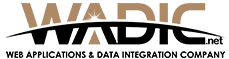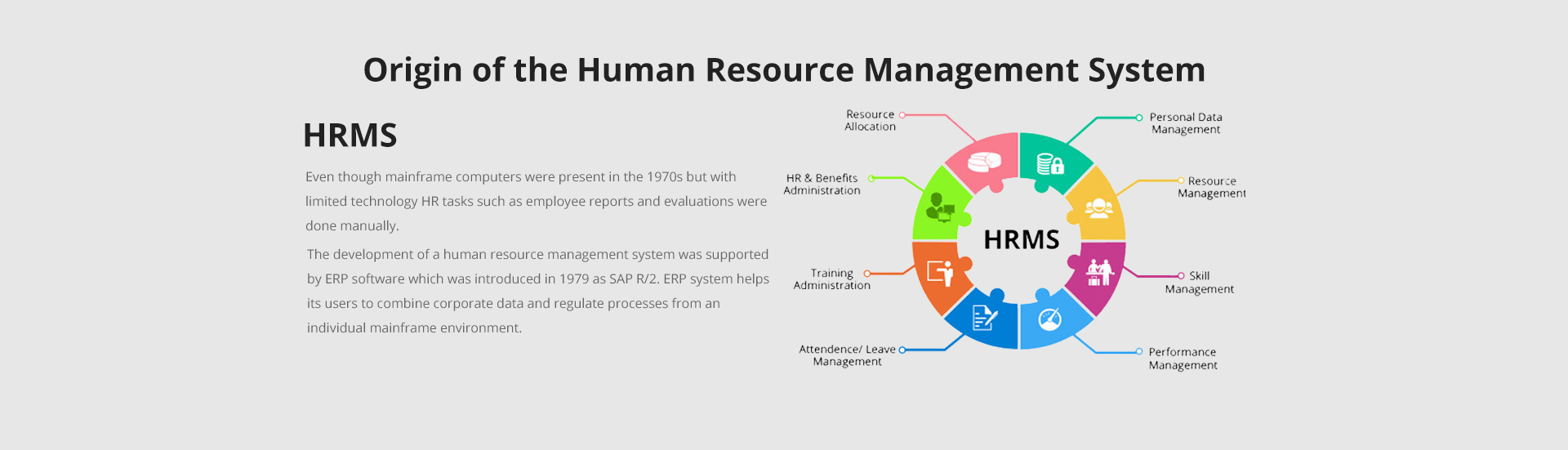Introduction:
All the companies and enterprises require resources, and the department which hires and manages the resources is the HR department.
Back in the 1970s, all the tasks of the HR department were paper-centric except for payrolls, which were generated with the help of mainframe computers with green screen technology. These computers were limited to generate necessary printouts such as reports or employee lists and many more.
Human Resource Management Software has now become the necessity of HR departments. The HRMS manages a variety of tasks without any human error.
Whereas, in the 1970s, all the tasks of the HR department were paper-centric except for payrolls, which were generated with the help of mainframe computers with green screen technology. These computers were limited to generate necessary printouts such as reports or employee lists and many more.
HRMS or Human Resource Management System is a software application used for recruiting, training, managing HR tasks, assessing the employee’s performance, maintaining information of the employees, and payroll. HRMS is the combination of processes and systems bringing the human resource management and IT together. The programming of data processing systems evolved into standardizing procedures and packages of enterprise resource planning (ERP) software. ERP software is based on the concept of software that integrates information from different applications into one global database. The feature that makes HRMS rigid and flexible is the linkage of financial, human resource modules with one universal database.
Origin of the Human Resource Management System:
Emergence:
In 1983, Compel was released in the UK by CIPHR as a dedicated HR Management System. Later on, Peoplesoft was introduced in the enterprise market as the first completely HR-centric client-server system. It was released in 1987, and then Oracle bought it in 2005. This software can be hosted and updated by the clients. Peoplesoft was a massive success because it changed the mainframe environment concept. The system is still active and modified by Oracle with various business process management systems for the automation of essential corporate operations.
HRMS as Web-based Software:

HRMS as Mobile Software:
HR tasks became more software dependent in 2014 because of the transfer of HR functionality on mobile devices. From then, popular Software Development Companies have been launching particular Android and iOS Applications to meet all the business requirements.
Modern Developments:
In 2015, HR software users combined the HR Management System with gamification technology that attaches an entertaining dimension to Traditional HR Operations. This transformation proved to be more motivating. Employees with excellent performance get badges and bonuses in reward.
Another transformation of the HR system is Video Recruitment. This feature offers web conferencing widgets and allows managers to locate and attract talents regardless of their geographical limitations.
Human resource management software is expected to reinvent its capacity in the future. HRMS boosts its efficiency with automation. Also, it may also provide more candidate-centric recruitment and streamline interface features.
The functionality of HRMS:
Employee Management requires timely payroll, succession planning, recruitment, and dealing with employee everyday needs such as leave approval, expense claim management, and pay slip management. HR Management System helps in all these tasks. Moreover, attendance and career progression of employees is also assessed by HRMS.
An ideal human resource management system provides all the necessary HR functions to an organization. The human resource management system manages each HR task with the specific module system.
- Payroll Management Module manages payroll.
- HR Recruiting Module manages to hire.
- Performance Evaluation is managed by Performance Appraisal Module.
- Timesheet Module manages task Details.
- Leave Approval is managed by E-Leave Module.
- E-Claims Module manages expense Claims.
- Personnel Administration Module manages HR tasks.
- Employee Self Service Module manages the employee dashboard.
Every HR management module is task-specific, which makes them unique from one another.
Now, let’s dig deeper and see how these modules are designed and what they do.
HRMS Payroll Management Module:
The HRMS payroll management module addresses the entire spectrum of enterprise payroll requirements. It is designed to ensure accurate, efficient, and faster payroll processing. The HRMS payroll management module enables you to automate payroll calculations for wages, bonuses, and other compensations based on your defined rules. Moreover, you can evaluate taxes and deductions too. In short, the HRMS payroll module helps you to align payroll processing according to your company’s policies. It ensures that the payroll process is consistent, effective, and accurate.
HRMS Recruitment Management Module:
The HRMS recruitment module is a web-based recruiting and Talent Management solution. It streamlines and accelerates the whole hiring process from the identification of current vacancies to the management of the joining process of new employees. With HR Recruitment Management Software, you can create job postings, track candidate’s applications, schedule interviews, and select suitable candidates for the job. The HRMS recruitment management module can easily handle the entire lifecycle of the recruitment process.
HRMS Recruitment Management module helps you to enhance your company’s recruitment process. It makes the hiring process intuitive and interactive. Moreover, it integrates the structure to function and boosts the speed of the hiring process. This feature helps the organization to hire the right talent for a long-term perspective. You can source from the qualified and talented global pool of internal and external talent. The feature of applicant tracking and reporting functions in the HRMS recruitment module helps to organize the processing of job applicants. It also helps you to monitor the effectiveness of the recruitment function.
HRMS Performance Appraisal Module:
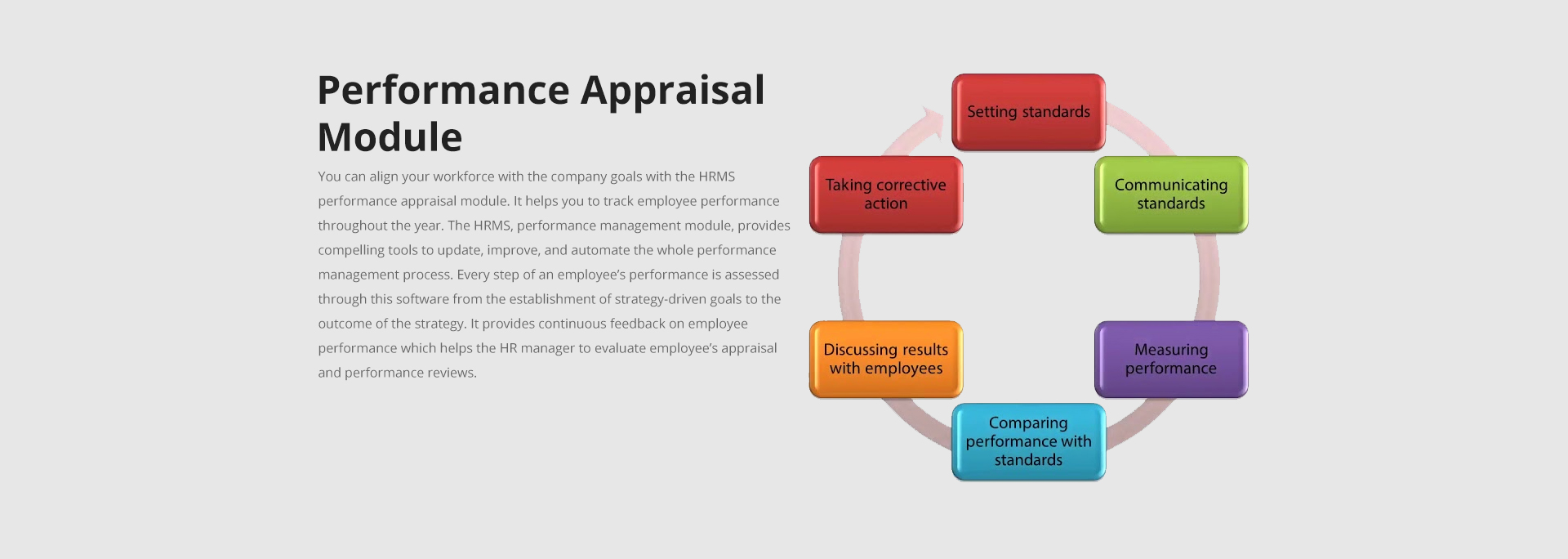
HRMS Timesheet Management Module:
HRMS Timesheet Management module helps you to record employee tasks in the timeline. It is a more straightforward, faster, and accurate way to monitor employee timesheets. With this system, you can monitor and generate timesheets for each employee including the start and end time for each task. It is a practical approach.
The time tracking software keeps track of regular working hours and payroll. It also keeps a record of the overtime and off time payments. The user can get details of the tasks and the cost acquired from each task. The employee timesheet is useful for both in-house employees and remote workers.
HRMS E-leave Module:
The HRMS E-leave Module is an intuitive Leave Management System. It allows employees to apply for leave which is then approved by the HR manager. The employees can manage leave balances online.
HRMS E-Claim Module:
The E-Claim Module helps employees to claim their expenses. It is efficient access for employees and admins to manage and process the submission, benefits, and approval of the claims.
HRMS Personnel Administration Module:
The personnel administration module function is to utilize the available human resources to get the work done effectively and helps to achieve organizational goals. It is best suited for HR organizations. It provides an integrated and centralized database. Moreover, it helps the HR department to manage the employee details and keep track of employee activities.
HRMS Employee Self Service Module:
The Employee Self-Service Module provides a host of personalized services directly to the employee dashboard. All the employees have access to that from where they can view information related to them and can manage daily tasks from a web-based platform.
The ESS takes the load of HR personnel and allows them to focus more on other important initiatives. ESS stores and maintains employee information in a central database. Anyhow, there is no support for data archiving. With this service, you can view, enter, or modify changes to your personalized profiles. It also has the approval workflow, which allows HR personnel to verify the updates.
Development Process of HRMS Project:
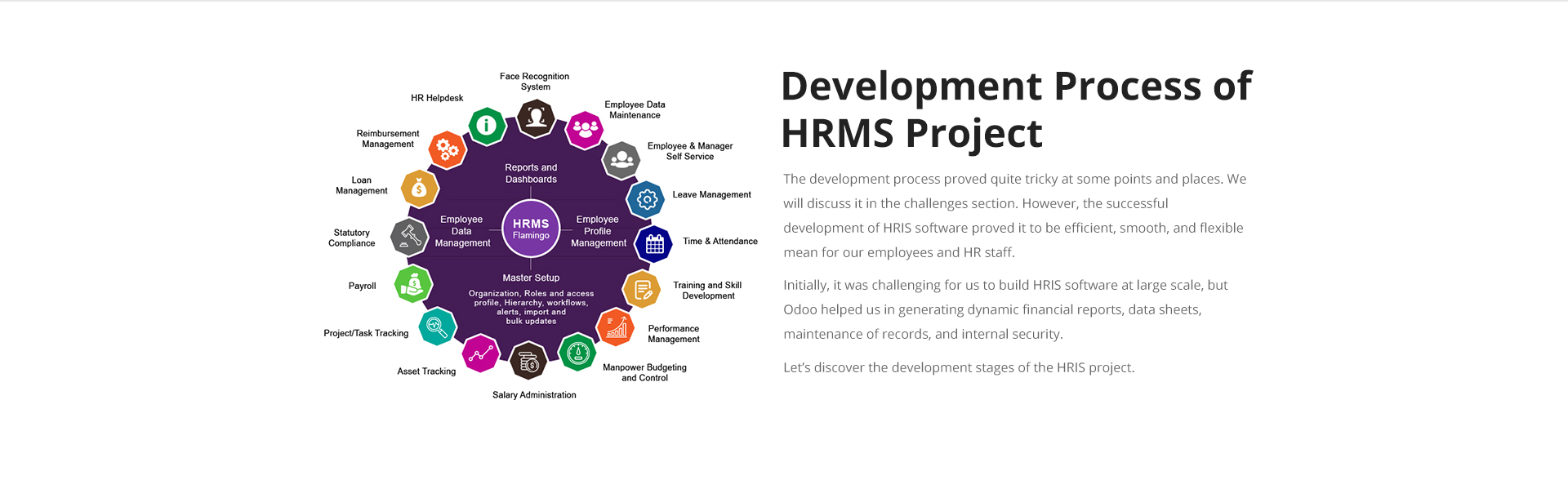
XLS Reporting in Odoo:
We didn’t use Microsoft excel sheets because we needed to produce excel sheets at the extensive level and excel doesn’t support accounting reports for large projects. XLS reporting in Odoo is the best way to create accounting reports under Excel format when they are needed a large amount. It is also more comfortable and faster because we just had to write the designed template in Python code directly.
You can use any version of Odoo, either 8, 9, 10 or 11. These are influential report generating engines. One of its module Webkit Report engines is to design reports in HTML and CSS and later to be transformed these reports in PDF format by using WebKit library. There is another similar module QWeb Report which uses industry standard HTML and CSS to generate PDF formats.
We used some modules like Account Financial Report Aeroo XLS, Account Financial Report Webkit XLS, and Controller Report XLS to generate dynamic reports for our software.
Generic Authentic Rights in Odoo:
In this process, the users’ roles are allocated to each category, such as overall command of this software is given to the HR Department to regulate their tasks for salary generation, leaves calculation, and monitor attendance.
The assigning of users roles is quite a delicate process from an internal security point of view. We used OpenERP because it offers multiple security gateways concerning to user roles. These roles are implemented in ORM Engine, which is the lowest server level of OpenERP Server.
The users’ roles are divided into three categories
User:
A user is a person who can access the application. He is provided with login and password. User is necessarily counted as all employees.
Group:
Group category gives access to all rights to the users who are added into the group. Such as accountant, manager or director.
User Rights:
The Security rules which determine access grant to users and group users. These rules are regulated by managing user groups. They can do alterations and additions in security rules as well.
- global rights
- Record rules
- Fields access right,
- Workflow transition rules/operations rights.
Access Rights:
The security rules and access rights are defined to invoice creation. It follows the CYRD model to create, read, write, and delete. Access rights is a procedure to allow users to have access to a particular object.
For instance, any managing authority can give the command to invoice creation to grant either create, read, write, or delete access to any user. To implement the procedure, the invoice creation records the command and follows as its been told to.
Record Rules:
Record rules are about the access of records to selected user and groups. The record rules are filters to limit its access for users and group members. All commands to be regulated are recorded in record rule first.
Later we synchronized all reports data sheets, personalized records in scheduling session in Odoo to ensure the smooth and fast working efficiency of each application and report.
Manipulations in Odoo HRM System:
All development journey was proved easier, rapid, and successful from the perspective of meeting timeline, work efficiency of involved dynamic team members, minimum usage of resources, and standardized quality of the product.
Although it was a product development process, we also face many challenges in the development process. Facing these challenges were the main hurdles in the making of this project successful.
Let’s look into those challenges.
Calculation of leaves of all employees
The estimation of leaves of multiple employees was the challenge, and we solved it by creating a tuple list. In leave report generation, each leave of a unique employee is related to a tuple list for its description and record reporting. It counts the leaves of all employees and calculates the monthly deductions of multiple employees, with various leaves, on various days with different salary packages.
Daily Work Progress Report Generation
To collect the daily work reports of each employee was the crucial task in Odoo. That’s is we used attendance report, mapping technique is used for the report generation, i.e., each day record type is linked with a new field and while report generation, the record is reported in the same format.
We created a sheet with the selected format, pattern, and design in keeping view the different working categories of employees such as engineers, developers, managing staff, and directors, etc.
Conversion of hourly based salary into a monthly based salary in Odoo
Each employee has a different salary package. Some are contract based, and some are permanent. Some are in-house, and some are remote employees. The transformation of their monthly salary into hourly wage in Odoo was also a challenge. The generation of all employees’ pay, the salary calculation is done accordingly daily, whereas in Odoo, i.e., being done by the hour. We calculated all the working days of the month and calculated their salary accordingly.
Attendance of the employees from different countries
Due to the different time zone, we had to synchronize the HRMS Software with varying zones of time. All international employees come on time, according to the local time of the company’s country. The problem is solved with the location of the employee’s time and HRM time synchronization.
Calculation of Working Off Days
Employees with the schedule in between Saturday and Sunday, or are working at weekends are taken care with the approach of calculating the time difference of this week schedule and making the minima.
Global Leaves Calculations:
Well, as you know, global leaves are paid leaves. For global leaves calculation, we used the math.ceil and floor for the estimation and identification of global leaves to calculate the salary.
The Salary Calculations
It was the most natural part of all. Although it’s different in Odoo than Excel sheets. For salary calculation, using the rule of 22 days, we use the mathematical approach to calculate the salary.
Manipulation of HTML
To count the leaves and attendances of all employees daily was made successful through HTML. For the reporting of leaves and attendance, we manipulated the HTML Dom for the layout.
The HTML DOM presents a document with a logical tree. The HTML DOM’s logical method allows programmatic access which helps to change the structure, style, and content.
Merging of XLS Python and Odoo Code:
Xls was not generating in the Odoo, so we combined the module and xls python code for the xls generation.
Email Automation
For email to particular users, we use crone, email SMTP, xls, and csv for email sending. It proved to be a flexible way to customize email listings for different categories of employees.
Despite all the challenges, we were able to meet the timescale dedicated for this project. These challenges are quite productive, and we learned a lot by solving them. Such kind of problems is faced by each development team working on Human resource software in Odoo.
Benefits/Solutions:
With the deployment of technology into many areas, human error has been eliminated. Software dependent tasks are less likely to have problems in the output if the input is fed correctly, which is the reason why software is termed as a digital solution.
The Human Resource Management System is the right solution for assessment purposes. It is convenient because both the admins and employees can access the network or internal server of the company. One great benefit of HRMS is that it reduces time and cost. It saves time in a way that all the information and concerns of the employee is updated on the software so that employees do not require to put forth their queries to HR managers. By this, the admins can focus on the compliance and administrative functions associated with the company.
HRMS is efficient and effective. The admins do not require to fill the paper forms because HRMS combines all data in the digital record. Which not only transitions a company towards a paperless environment but also cut down the carbon footprints.
The Human Resource Management System combines all the departments of a company and deals with all of them accordingly. The information of all the employees is efficiently recorded in the Human Resource Management System. Moreover, HRMS enables HR professionals to set better targets for workers in terms of their sales and revenue targets. It indicates the critical performance of different designated employees, which increase employee efficiency.
HRMS allows the accounts department to keep a record of timesheets and attendance data of employees. With this, the absences and performance of employees are assessed.
HRMS Solutions for HR Issues:
There are several departments in a company, and all the employees working in the company are handled by the HR department. The HR tasks are somehow tiresome because dealing with multiple departments is not an easy job.
The issues faced by HR department depends on the following complex tasks:
- Supervision of Employees
- Monitoring Absences and Leaves
- Management of Employee Data
- Securing Data Management
- Improve Productivity
These tasks require much attention, and it is tough to handle numerous employees of the company. The Human Resource Management System is ideal for the HR Department to manage multiple tasks. It gives HR Admins the space to focus more on the company’s productivity.
The solutions to these problems are as following:
Supervision of Employees:
It is tough to maintain and keep your staff. While recruiting, the HR personnel focus to hire unique talent for the company so that the talent pool and grow and becomes more diverse. It takes time for recruits to get familiar with the company’s policies and workflows. Therefore, it is very cost-effective to grow your current staff by maintaining it.
Human Resource Management Software allows HR personnel to keep track of everything that is required to plot an employee’s career development plan. This task is done by collecting information about the employee’s performance on training courses and keeping track of employee’s points for an excellent performance.
HR managers can also conduct appraisals and assure that data from it is stored properly with HRMS. Anything can be checked, including covered topic details, goals that have been set and received feedback. It helps to improve the employee’s confidence by giving them objectives that make them committed to your company.
Some of the employee supervision features of HRMS are:
Applicant Tracking: Helps to find the right people and choose the best candidate for your company.
Employee Document Database: Allows you to save all your company’s employs documents in the system.
Appraisal Management: Manages appraisal processes from scheduling meetings to storing feedbacks.
Monitoring Leaves & Absences:
Leave approval and managing absences is another messy task that HR personnel does. Sometimes, your employee may request for sudden leave, but for some reason, you could not keep track of it, or you might be unable to respond; this can put everyone in trouble. Handling with such situations can disrupt your workflows and productivity.
A right HR solution helps HR managers to manage leaves and absences efficiently. It automates the holiday plan, keep a record of employee spent and remaining leaves, calculate pro-rate entitlement, and handles requested leaves.
Some of the leaves and absences monitoring features that HRMS offers are:
Company Calendar: It is an overview of upcoming company holidays.
Absence Management: It is an overview of the employee’s absences and leaves.
Payroll Management: It is the exporting adjustments to the payroll depending on the absences and leaves of an employee.
Management of Employee Data:
Having updated information about the employees is necessary for every company. Incomplete and out-of-date information disrupts the decision meeting. For example, positions with high revenue need HR managers to oversee the amount of training given to the employee based on which the HR admins evaluate the employee performance. Employee data is also obtained from the team leads and department managers.
In HRMS, the software collects the employee data and give access to the HR managers as well as the employees.
The human resource management system collects and store data and let the company personnel access to it anytime and anywhere. All the data is accessible and can be reviewed and retrieved with only a few clicks. This feature enables HR managers to drill into the analytics of data deeply. Management of employee data is a feasible solution that saves you from the messy paperwork system.
Some of the employee data management features that HRMS offers are:
Audit Trails: Enables HR managers to monitor the changes made in the data.
Training Record: Assist in scheduling and monitoring training of employees.
HR Reporting: Helps to create detailed reports.
Securing Data Management:
Before the implementation of HR software for collecting and saving employees data, companies used to store employee profiles in the cabinets. That was not a secure system and also finding someone’s data was time-consuming. Also, there was no assurance that the data is in the right hands.
HR software allows recording and securing employee’s data in the cloud system which can only be accessed by authorized people. It also provides a record of people who viewed or changed the data. Since all the data is secured in the computer or mobile devices, there is no danger of catastrophes like fire or flood.
The few features of secure data management that HRMS offers are:
Security: Data encryption, user authentication, and authorization enable HRMS to secure data.
Access-Permission: The access is given to line managers and finance department. This feature reduces the workload of HR managers by making sure that access is given to the right employees.
Employee Self Service: Employee can get access with permission and can update the profile. Also, the employee can apply for leaves through the software.
Improved Productivity:
The tasks handled by the HR department are somehow time-consuming because of the supervision of all departments of the company. These tasks include holiday booking and approval, leave allowance, salary calculation, monitoring, updating employee data, objective logging, training supervision, and many more.
HR system automation reduces time and effort as HRMS manages every task. An employee can request leave through the software, and the HR managers can approve the leave via software too. It helps to make every department efficient and improves productivity. Departments become enable to focus more on the company goals.
Some of the main features of HRMS are:
Task Checklist: Helps to track to-dos list and scheduling time to ensure that everything is all right.
Email Alerts: Provides instant notification for required editing, approval, requests, and status updates to make sure that the information is up-to-date.
Reminders: Enables to set reminders for significant events for automatic notifications.
Human resource management software helps in managing all the tasks of the HR department with its various outstanding functions. That is why
Results:
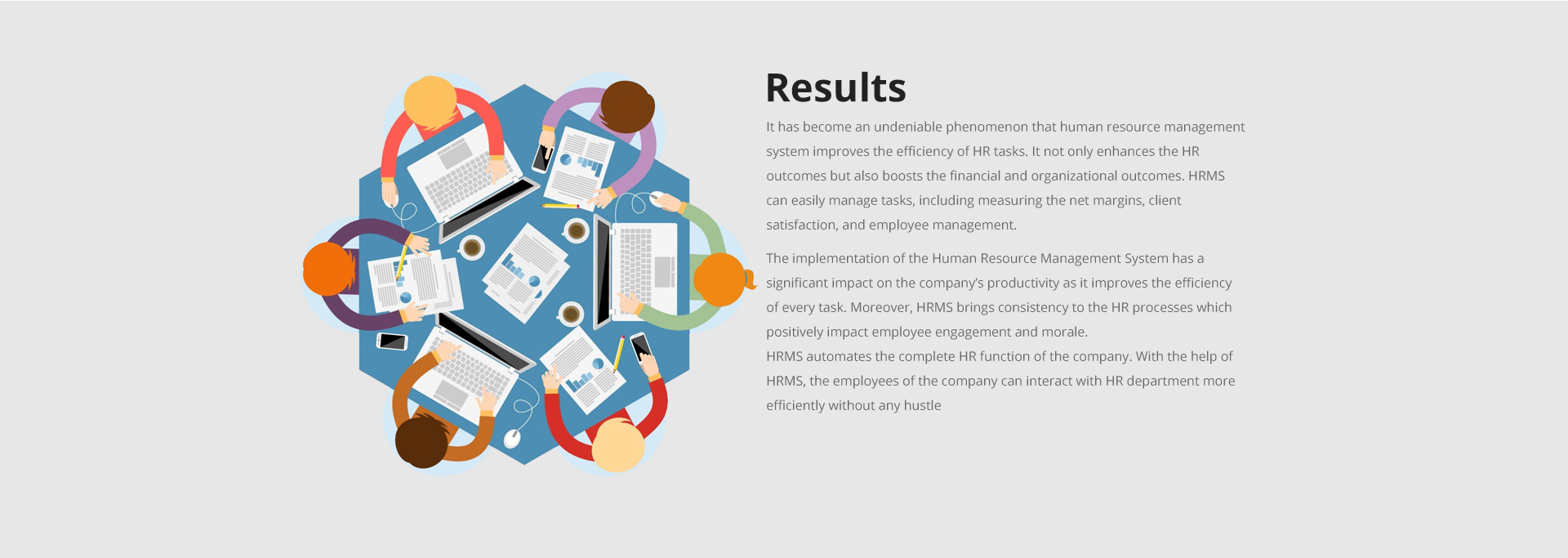
Human Resource Management System ensures increased efficiency, high performance, shorter lifecycle, proper management, and succession planning.
Focusing more on the company’s goals and improving productivity makes HR processes more streamlined. If you think that your HR processes are not working effectively, you should think about using technology.
However, if you are new and don’t know from where to start WADIC may have some HR solutions to help you with HR processes. Feel free to contact us to begin the conversation.