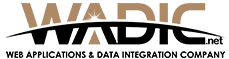Google runs the biggest app store, as android is being widely used the operating system in the world. Google play store wins over Apple store for the vast app download count as it covers a worldwide audience with the most extensive range of Android apps available on Google.
As Android’s audience is spread worldwide, Android app development is the best business boon for the big tech giants to target audience globally. While iOS users inhibit largely in the US, Australia, and some developed European countries. So, Android Software Development is the best business option for the small and medium enterprises who want to target the audience of developing countries.
In reality, Android App Development requires a more extensive range of skills, comprehensive knowledge and more importantly experience to build Android App within the described timescale. For the reason, Android app development takes more time and cost as it can face longer app building period, detailed and prolonged testing before the final roll-out of the app.
Consequently, Android app developers are highly in demand nowadays. They are expected to tackle all versions of Android apps much faster and more efficiently. Thanks to the evolving technology for introducing time and cost saving Android App Development Software Solutions.
The app development benefits of Android official tools
-
Open Source
Most of the official tools are opensource that you can have access to the Android Software Development Kit without licensing costs. As a matter of fact, the buildup of Android apps is itself costly procedure as it takes a lot of time. Hence, Android buildup platforms offer seamless development experience and provide lucrative business perspectives to enterprises by making rapid development of applications possible.
-
Flexible Integration
The Android tools are easily adaptable, usable and controllable. They offer the development platforms which are developer friendly offering the best environment for development. Android tools ensure to make your programming, developing and testing experience easier and better.
-
The Best User Interface
As Android buildup faces countless configurations to adjust the design, graphics and its responsiveness on every version, and screen size of Android phones. So, it is very crucial to make the android app user-friendly, and easy to manage. As it is an open source platform, so it offers the designers and programmers with the extensive platform to be creative and innovative to build interactive and responsive apps.
-
High-Quality Graphics
To maintain the high performance, responsiveness and user engagement, it is very necessary to maintain the high-quality graphics and images for your apps. Android official tools offer automated features with less need for coding and that can a lot of time.
-
Multiple Sales Channels
Android is not a single platform like iOS. It has various other third-party app markets besides Google Play Store. Hence, your app gets multiple channels to get a high response rate from your targeted audience.
-
Fast Updates
Every update and a new feature that Android reveals is shown first through official tools. it is a great advantage for developers to avail its benefits before anyone else.
-
Cost Effective
Android app building is cheaper when you are talking about the publishing of the app, registration into Google Play Store, and annual subscription costs.
Android App Development can be costly when you are talking about development, testing, and deployment. However, the Software Development Kit is available for programmers at reduced costs. The developers are made to pay a one-time registration fee. They are offered with the platform to test their applications, QA procedures, and deployment for building high engaging apps that are capable to get a high return on investment.
The best Android app development software tools
One of the core thing to consider id the budget, and your business position. Because you need to choose the tools that can save your time, and money as well as help you build the best quality apps.
One of the basic questions come up to mind, what Android tools are best for your app? Well, Google official tools are comparatively cheaper, most updates and flexible to use. There are a few the best android development software tools which tend to show up on every Android developer’s list.
-
Android Studio
It is officially recognized as an integrated development environment (IDE) for Android app development. Android Studio is centered on the IntelliJ IDEA and a Java integrated development environment for software and development tools.
It employs a Gradle-based build system, emulator, coding templates, debugging, testing tools and GitHub integration to support app development within the Android operating system. Android studio supports all Android app modules such as library modules, and Google App Engine modules.
The code editor assists in writing code, refraction, and analysis. It incorporates easy to drag and drop interface. Android Studio offers an Instant Push feature to push code and resource changing to the running applications.
Android Studio is the evolved version of Eclipse Android Development Tools (ADT). Google replaced it back in 2013. In recent years, Android Studio is one of the top preferred lists of Android Developers.
It is free on Google and can easily be downloaded. It is also supported by the extensive Android community other than just Google.
-
Android Debug Bridge (ADB)
The core of the purpose of Android Debug Bridge is to maintain smooth communication between Android devices and other computer devices used during app development, debugging and QA procedure. The source of communication is crucial in maintaining modifications and other several terminal commands.
ADB is one of the best commands in-line tools support various device actions such as installing and debugging. It offers access to Unix shell to be able to use a variety of commands on the device.
-
AVD Manager
It is not the big problem anymore if you don’t have a plethora of devices to test and debug, because AVD Manager is the best and easy to use the device for testing and debugging. Android Virtual Devices are part of Android Studio.
It is one of the stable testing devices to test app performance and responsiveness on different versions, screen sizes, and resolutions.
-
Fabric
It caters many powerful tools and easy to build better apps in one platform of Fabric. Fabric offers the modular kit to streamline and automate the beta distribution and app deployment.
It keeps an eye on the users’ behavior to come up with higher engagement solutions. It is the fastest, lightweight building app with the fastest solutions. Its automation features automatically install and monitor your app growth, engagement level, and other various activities.
-
Android Device Monitor
Another famous built-in Android development tool. It offers you to monitor your device during run time. Android Device Monitor gathers the information such as how many processes are running on what thread. It gives a detailed report about network stats and the Log Cat.
-
Game Maker: Studio
It does not only appear from its name but it’s also one of the most popular Android App Development Tools for Game Developers. Game Maker offers every tool to create 2D games with minimum coding. It offers easy to drag and drop user interface and user-friendly game building platform.
-
Genymotion
Genymotion tool is used in the comparison of AVD Manager. It is also useful, and cheaper testing and debugging tool. Genymotion is famous among game developers as it comes with pre-installed standardized Android images and graphics.
It is also popular for speed and faster than other virtual devices from the AVD Manager. As it runs in the x86 architecture.
It is a cross-platform tool and supports miscellaneous programming languages and environments. The setting up of Genymotion and usage is very flexible.
-
Gradle
Gradle is the official build tool for Android apps. Gradle caters the maintainability, usability, extensibility, and performance of your app. It offers robust support for defining and organizing multi projects buildup, and modeling dependencies between projects.
-
IntelliJ IDEA
IntelliJ IDEA makes the Android app development process more specific and short. It supports an advanced editor, offering the developers with seamless coding assistance to work in HTML and CSS. IntelliJ IDEA’s core purpose is to enhance the productivity of the developer. It is the fastest buildup tool and incorporates a full suite of app development tools in the single box.
-
Instabug
Instabug is famous for debugging a crash that is still hidden in the code. It allows beta testers to share screenshots, and detailed error logs with QA and developing teams during the debugging process.
-
Leak Canary
Leak Canary is flexible to detect and correct memory leaks in your app. Leak canary is an open source Java library. It notifies every time the leak happens. It helps to fix the issue with its feature of built-in the stack trace.
-
Nimble Droid
A nimble Droid is a testing tool for debugging, check leaks, and other publishing issues at the final execution of an app. It helps in saving time by speeding up the overall QA process. it supports the automated tools offering a comprehensive analysis of an app’s speed, memory usage, and bandwidth consumption.
It is easy to use robust Android app development platform that helps teams in developing high-performance apps. Many popular companies such as Mozilla, Yahoo, and Pinterest used Nimble Droid to test their apps’ performance.
-
RAD Studio
RAD Studio is known for enhancing the productivity of development with an improved IDE, run time performance, and maintenance of app quality. Rad Studio helps programmers with flexibly built new data-rich, hyper-connected, highly engaging apps in a cost-effective budget. It maintains the overall stability, performance and quality buildup of the app.
-
Stetho
It is created by Facebook. Stetho is a free and open-source platform offering a debugging platform to Android developers.
-
Source Tree
The source tree is an open source tool that manages Git repositories. It is a free tool for Windows and Mac. Source Tree offers a nice visual interface. Git. Managing branches is easy with Source Tree as it enables working copies switching in a single click. It gives you indicators about how far ahead and behind your app is and alerts you to pull and push.
-
Unity 3D
Unity 3D cross-platform game development environment utilized for the complex graphics mobile games to enhance virtual and augmented reality.
You can avail 2D-based gaming experience but Unity 3D is the huge demand for high-quality gaming development.
-
Unreal Engine
Unreal Engine also another advanced gaming development tool. It is free and open source cross-platform to create high-quality graphics and interactive games.
It is famous in game designers because it limits the need for coding. The designers with less experience of coding and game development experience can be benefited from the Unreal Engine to create high-quality graphical designs.
-
Visual Studio with Xamarin
Visual Studio with Xamarin an officially integrated development environment tool. It is also free for developers. It provides miscellaneous programming languages to be combined with Xamarin to create native Windows, Android, and iOS applications.
-
Visor
Visor is compatible with all operating systems. Visor lets your Android devices connect with the computer so that you can control your activities in the app through the keyboard. You can share your screen during meetings and demos.
The Closing Thoughts
There is no comparison to offer in response to the undeniable fame of Android apps and there are hundreds of Android app development tools readily available in the market. Every developer has their own preferred list best suiting to their skills, environment, and affordability.
Along with the growing concrete progress of technology, Android Software Development Tools would also evolve to make development easier, quicker, and cost-effective. It will grow to make apps more unique and quality oriented.d