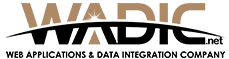WordPress has been a popular platform for thousands of business owners. There are thousands of websites and blogs that are powered by WordPress. One of the main reasons that WordPress is preferred by the majority of the people is because of its high scalability and customization.
There are hundreds and thousands of free and premium WordPress themes and plugins that are used to Build a WordPress Website. now, the question that arises here is that out of these thousands of plugins which plugins you should use for your website.
Different plugins are there for different functions they are used for different purposes. However, there are also multiple plugins that do the same thing. some of them do it better than the rest. Here in this article, we will talk about some of the most important WordPress plugins that every business website must have. So, let’s get started.
1. WordPress Forms
If you are having a business website, and you are offering specific services or you have some products that you are willing to sell over the internet, then you must have felt the need of some kind of contact form. If some user comes to your website, he can interact with your website or can contact you if he is willing to buy your services or your products through some kind of contact form.
In the case of business websites, the user experience is the most important thing that one has to keep in mind before having a business WordPress up and running. If the user comes to your website, and he does not find some place to talk to you or to contact you in any manner, then he will start losing interest in your website and eventually leave your website. this would be the most disappointing feeling for you right?
To take care of your customers, WordPress forms plugin helps you integrate the nice and attractive contact form into your website. the best part with these contact forms is that you can customize these forms according to your needs and you can put them anywhere into your website depending upon the physical structure of your website.
WordPress forms come with drag and drop functionality. This means that you can add a form to your website just by dragging and dropping it to the right place. Moreover, there you can insert any type of form including a contact form, survey forms, emails subscriptions. To ensure, your website has the best-looking contact form integrated, WordPress forms do have a lot of available form themes to select the one that better suits your website.
2. Monster Insights
To have a successful business running, you have to properly analyze the performance of your website. you have an idea that what the audience that you are targeting is actually looking for and how can you make them stay longer with your business. thus, you need some tool that does the monitoring job for you.
There is no doubt that Google analytics is the best tool provided by Google itself to monitor the performance of your website in every detail. This can be a little bit of overwhelming for some of the people as it is harder for them to get out the right information out of all the statistics that are provided by Google Analytics.
This is where MonsterInsight comes in. it is a plugin that easily helps you attach your website to Google Analytics.
3. Optin Monster
In an online business, leads generation is one of the most critical things to do. You have to build an email list so that it can help you grow your business fast. Now if we talk about WordPress, there are a number of different tools that are available in the market that can be used to generate leads to your website. one of the best lead generation tools used within WordPress is OptinMonster.
OptinMonster helps you turn your business website to a lead generation machine. With the help of OptinMosnster, you can create as well as display optin forms that can be used to add more subscribers to the subscriber’s list.
There are a number of reasons that make OptinMonster the best option for lead generation. One of them is that it comes with a large number of pre-built templates to start with. this saves you a lot of time and effort in creating the optin forms. With the help of its exit-intent technology, you can turn your visitors into your customers.
4. Yoast SEO
If you are a digital marketer or are running an online business website, the only thing that you are worried about after your sales the search engine optimization of your websites. Sometimes, it is very difficult to do the good SEO of your website or blog.
It is where Yoast SEO comes into the place. Yoast Seo is a plugin that allows you to publish your content according to the measures that are SEO friendly and that can help your website rank faster. If you have done proper SEO for your website, then it will get more traffic to your website and similarly, it will help in increases conversion rates.
Yoast SEO helps you focus on a single keyword. This means that whenever you are trying to publish any web content, it will help you choose a focus a keyword for which you want your article to be ranked in the googles index or other search engines. In this way, you can just focus on the right keyword that can attract only the relevant traffic to your website that can be converted into leads.
As there are a number of different techniques and categories that can be used to rank a website, therefore, Yoast SEO will help you manage XML sitemaps, breadcrumbs, robot control, and also allows you to focus multiple keywords at the same time with automatic internal linking.
5. Constant Contact
Have you have heard about email marketing? if your answer is yes, then this is probably the right tool that can help you in doing the email marketing in the best way you can. With the help of constant contact, you can create and send high-effective emails to the people who have subscribed to your email service. Moreover, it can be used with the combination of other lead generation software like WPforms or OptinMonster.
As it is the beauty of almost all the plugins of WordPress, constant contact also comes with the number of different re available beautifully designed email templates. You can start with any of the available templates that can suit you or you can create one of your own choices.
Constant form comes with the ultimate support with 24/7 support via live chat. You can also find a lot of assistance through email or other online forums available for constant form support.
6. BackupBuddy
Have you ever felt that creating a backup of your data every time is a headache? It is always very critical to have a regular backup of your WordPress database regularly. If you don’t have the latest backup, it means that there is a risk of oozing all of your data at once. To make sure your data is secured and safe in case of any system crash or any other mishap, it is always a good practice to have a recent backup of your data.
Backup Buddy is a backup plugin that is available for WordPress and is the best plugin in terms of its services and functionality. With the help of Backup Buddy, you can easily set up your complete backup for your database website. also, you can schedule automatic backups and store your backups onto the cloud storage.
It not only allows you to keep the backup of your data but also, restore and migrate your websites from one host to another. its security feature helps you to scan your website to avoid any kind of security issues to your websites.
7. W3 Total Cache
Whenever you are browsing the internet, the best thing that matters in case of user experience is how much fast is any website loading. It means that if you are a digital marketer or own a website, then your website speed is an important thing that you should be worried about.
According to research, if your website doesn’t load within two seconds, there are the chances that your website may use visitors. In fact, most of the visitors will actually abandon your website if it takes more than three seconds to load.
Now the question is, how you can increase the loading speed and loading time for your website. most of the website in WordPress are dynamic websites. So here is the magical tool named W3 Total Cache that comes into action. It creates static pages of your dynamic WordPress websites and eventually, you can improve the performance of your website.
W3 Total cache will take care of your website loading speed even if your website is a part of any of the Content Delivery Network. This is why it is the most popular cache plugin of WordPress.
8. MemberPress
If you have a membership website, then Member-press is the best plugin that can help you with creating the most beautiful and attractive membership levels.
Member-press comes with all the essential features required to create a powerful membership website. with the help of Member-press, you can allow permissions and restrict the users access to specific posts, pages, or any other kind of content on your website.
It allows you to create multiple level memberships just within a few seconds. With the help of its advanced lock option, any type of the content anywhere on your website can be locked using Member-press.
9. CSS Hero
WordPress is known for its huge customization options. Once your website has been designed, there is still a chance that at some point you may need to alter your design or make little changes to your website design. CSS hero is a premium WordPress Plugin that helps you to make changes to the WordPress theme. This tool is a cupcake for those people who do not have any kind of programming experience or coding knowledge.
10. Live Chat
It is the best plugin that provides with the online chat support functionality to your website. if you do have a business website and you also have a customer support team to answer the queries of your customers, then, in that case, integrating an online chat functionality into your website will help you increase user experience to your website.
with the help of live chat integrated to your website, you will be able to answer the messages of your users instantly. At the end of the day, you can also decide, how engaging your chat box was on your website and you can decide where to place one for better user experience.
11.Insert Headers and Footers
If you are having a website and don’t know how to make little changing to it? Do you have zero knowledge about how to add headers or footers to your website? are you looking for a simple plugin that can help you inserting custom headers and footers to top and bottom of your web-pages, well, you can do it just with the help of Insert Header and Footer plugin? With the help of this amazing plugin, you can easily insert the code like meta verification or custom CSS to your website’s header or footer.
What happens if you have to add some of the above-mentioned functionality to your website without having a plugin? Well, in that case, you would have to go to your header and footer files and then have to make changes into those files. Which is just impossible if you have zero or very less technical knowledge. Using this plugin saves you a lot of time and helps you make changes to header and footer sections as well.
12. Envira Gallery
If we just talk about the user’s perspective, then one might think that having an attractive website can attract a number of users to your website. a responsive image gallery can be another important feature that can add to the beauty of your website. if you have a business website, you can make use of images to showcase your portfolio to the visitors that may develop their interest in buying a specific product of a service that you are selling.
If you want to display an image gallery, you can use any number of free available WordPress plugins. One of them is the Envira Gallery. Because of its awesome features, it is the best image plugin powered by WordPress.
What makes it more powerful is its drag and drop builder. You can create your attractive image galleries just by dragging and dropping them into your screen. You can make it more attractive my applying popups to your images or creating albums of your images.
13.Thirsty Affiliates
If you are an affiliate marketer and you want to make more money using your website, the Thirsty Affiliates WordPress plugin will help you quench your thirst for getting more affiliate traffic.
Thirsty Affiliates has to be your number one priority if you are using your website for affiliate product promotion. It provides you with a simple and user-friendly interface. Even if you had no prior experience, it can help you add affiliate links to your WordPress dashboard. With the help of Thirsty Affiliate, you can shrink your affiliate links onto nice looking short links.
14. Learn Dash
There are a number of different websites on the internet that are used for learning purposes. If you have ever wondered to set up an online website that can be used for learning purposes, then you have to get familiar with the LMS WordPress plugins.
LearnDash is one of the most popular LMS plugins that will help you to create a learning website within no time. With the help of learning dash, you can create an immense learning experience for your students. You can make use of multiple gamification methods to make it an attractive learning platform without directly asking them to purchase a membership to start their learning journey onto your website.
15. Woo Commerce
If you are running an e-commerce website and you want to set up an online store faster, then you have to get familiar with the woo commerce WordPress plugin. It helps you create an e-commerce website or an online store for free. However, you can also use a lot number of other premium extensions to increase the functionality of your online store. Woo-commerce is the official e-commerce plugin powered by WordPress.